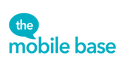We’ve all been through our screen freezing up midway of using it. This issue happens more frequently then you expect, and you’re not alone! Here are a few steps that you could take to help resolve this problem.
Check to see that all apps are closed and aren’t running in the background. Apps running at the back tends to drain the battery and can cause the phone to slow down in performance. To avoid that, make sure to close all apps when done thoroughly.
- Android: Press the Home button -> the Menu button (left or right main menu button, depends on the phone), press Close all
- iOS: Swipe up twice, and close the apps
Ensure that there is enough free storage space on the device to function correctly. Do a quick clean of your phone by deleting/moving files you longer use to an external hard drive. Look into the GB and RAM storage in the settings to better understand your phone’s storage capabilities.
Storage
- Android: Head to Settings -> Device Maintenance -> Storage
- iOS: Head to Settings -> General -> About
Files
- Android: Click on Apps from the main page -> Tools -> Files -> Internal or External Storage (depending and what you want to clean)
- iOS: Swipe left and press on files, click on internal or iCloud files you want to delete
Install all the necessary software updates and run a quick virus check
- Android: Head to Settings -> Software Update -> click Download Updates Automatically
- iOS: Head to Settings -> General -> Software Update -> click Automatic Updates
Lastly, try switching your device on and off, removing the battery, or performing a hard reset on your phone.
Hard reset
- Android: Press the Volume Down and Power Key 15 seconds
-
iOS: Press the Volume Button Up, Down and Power Key for 15 seconds
By performing these steps, mainly step 2 will help ensure your phone stops freezing. To avoid this issue in the future, keep 2GB of storage unused. By doing so, it would allow your phone enough capacity to operate seamlessly.